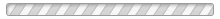Figure Skating Registration FAQs
The Ice Dens understand that learning new technology can be frustrating. Please review the information on this page for commonly experienced issues and questions.
Additional information and tips will be added as we receive questions from the Ice Den Skating Community.
The switch to a new software platform was at the request of our community to replace an outdated system. The goal of the new website is to provide a quick and convenient registration process for our members.
Thank you for your patience,
Ice Den Management
HOW DO I VIEW MY SKATER (UNDER 13) SCHEDULE?
For members with "Family" accounts and skater(s) under the age of 13. Please contact adminchandler@coyotesice.com to request a password be added to your skater account. Upon receipt of the skater password, login using the Family account master email and skater password and view MY SCHEDULE tab. Skaters should update to a new password after first login.
VIEW SHOPPING CART PRIOR TO CHECK-OUT
If you pre-purchase packages, sessions will auto-book when you register for a class purchases can then be reviewed in the MY SCHEDULE tab when logged into skater account. To VIEW shopping cart prior to check out to review selections register using the INDIVIDUAL SESSION purchase option.
Using either method once sessions are booked, login to skater account for the option to EMAIL MY SCHEDULE. This is helpful when sharing schedules with Coaches.

Admin Chandler
For questions & assistance.
Children under the age of 13 should not have their own login due to the Children's Online Privacy Protection Rule (COPPA).
ICE DEN CHANDLER APP
The Ice Den Chandler App is now available to download in the Apple App and Google Play stores. For best use, if you have a FAMILY account, please set up the App using the SKATER account password.
If you experience issues with the App, please continue to use the web/online option.